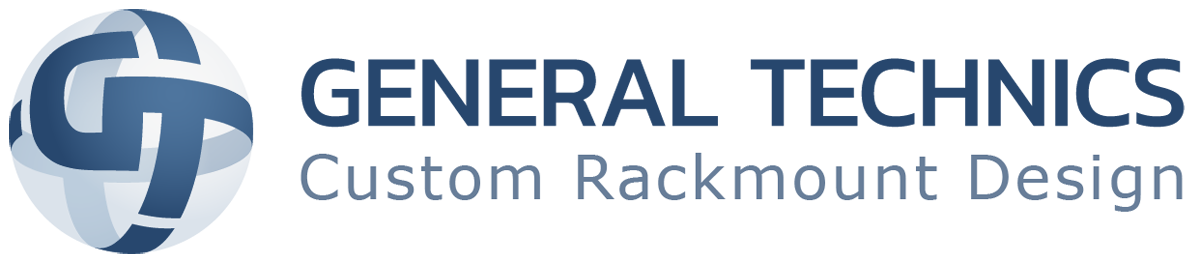Both SAS and SATA are connectors that hook up computer hardware to the motherboard. The easiest examples of this would be hard drives. Different hard drives will have these connectors on them that can differ from application use to application use. Before diving into the meat of the differences, let’s define what each of these terms mean.
SATA
SATA stands for Serial Advanced Technology Attachment. It is implemented in two ways: a SATA connector and a SATA cable to which the connector is attached and then run to the motherboard where it meets another SATA connector. SATA connections have two conductors for sending data and two conductors for receiving data. All of this is housed inside of one cable.
SAS
SAS stands for Serial Attached SCSI (pronounced “scuzzy”) or Serial Attached Small Computer System Interface. While similar to SATA in the number of conductors for sending and receiving data, the difference with SAS is that it uses two cables instead of one. Why though? Well, by doing this, it allows for more than one piece of hardware with an SAS connector to be hooked up to the motherboard. The cables for SAS can be longer as well. Up to ten meters!
The Differences
Cost- SAS drives are going to be more expensive than SATA drives. While in recent years that gap has narrowed, SAS drives are usually 5%-10% more expensive.
Speed- SAS drives have a higher RPM (revolutions per minute). In an average, home-based PC SATA hard drives will operate between 5400 rpm and 7200 rpm. However, most SAS hard drives will operate between 7200 rpm and 15000 rpm. This excess speed allows for faster reading and writing of data.
Storage- Whereas SAS drives focus on speed, SATA drives focus on storage. SAS drives tend to be around 500gb. While they can have more storage, the price rises considerably. When not focused on speed as much, SATA drives cheaply offer multiple TB’s of storage.
Dependability- SAS hard drives have been found to be more reliable than SATA drives. The MTBF (Mean Time Between Failure) for SAS drives is over 1 million hours vs 700,000 hours for SATA drives.
While either of these hard drives can be used in commercial or industrial settings, they really have their own places. SATA, while offering more storage at less cost, is excellent for personal computer use. SAS, while more expensive, is faster and lasts longer and would be a better choice for server and business applications.