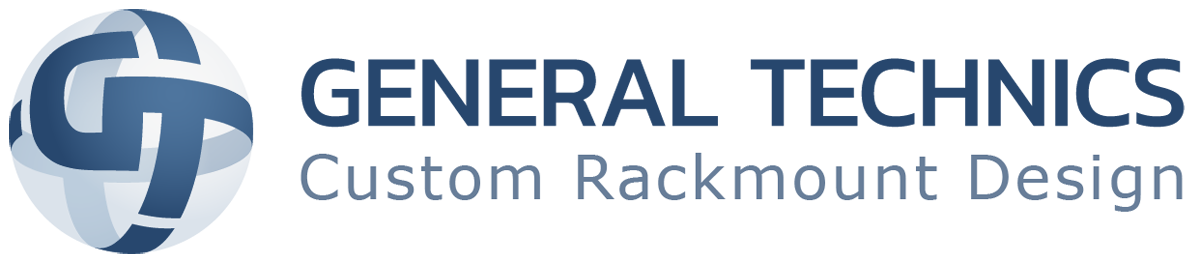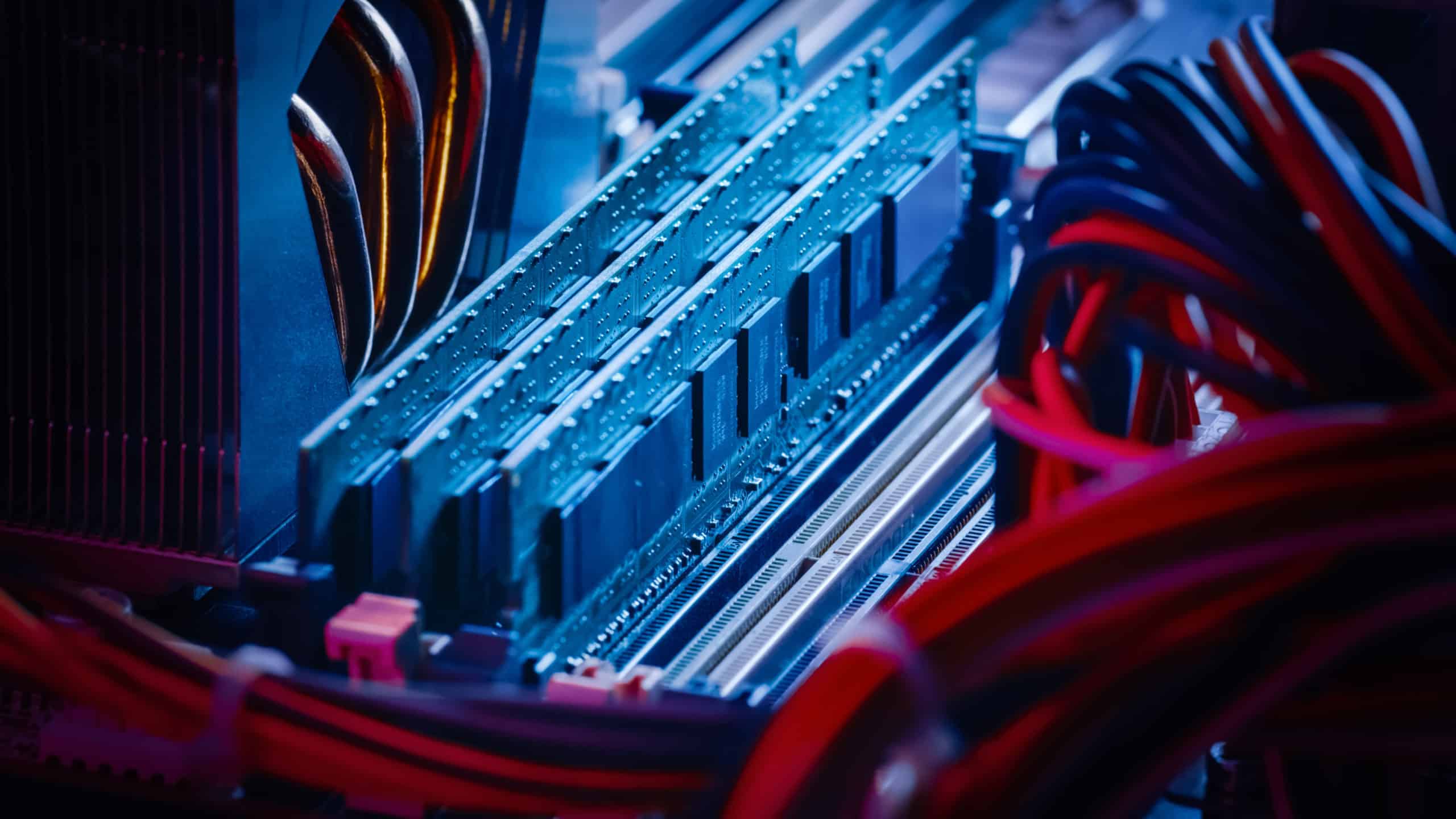We all know what it’s like to sit at a laptop or PC and be frustrated at how long it takes the device to do what we want. Did you know that the RAM in your computer controls how quickly applications can be loaded, how many applications can be going at once, and how long it takes for videos and processes to load and complete? Would buying faster memory really help? Let’s dig in.
Before we start however, let’s define some things.
RAM
RAM- (Random Access Memory) is a type of memory that is used to store the data of programs that are currently running. While Faster than HHDs, this memory is only used while the PC is on.
DDR4
DDR4- (Double Data Rate) This is 4th and current generation of RAM. This RAM runs best when it’s installed in matched memory module pairs, hence the term double data. Currently, the fastest RAM out there is DDR4-3200. Now what’s this number at the end?
MHz- (Megahertz) means millions of cycles per second. The higher the number the faster the speed. So, DDR4-3200 means DDR4-3200MHz.
Speed
RAM speed can be measured in a few different ways. Timing and latency rate are two of them, but I want to focus on data transfer rates. RAM doesn’t process any data, but just moves it around your computer like a traffic guard. Much like cell service, the more bars you have the better the phone can access the internet. So yes, having more speed is better. But HOW much better?
That’s more difficult to say.
An average person would be fine with around 8GB of memory, whereas a gamer would want a minimum of 16. That’s easy to say, but in actual use cases it gets tricky. Let’s take the gamer for example: 16GB may be too much or not enough depending on the game the person is playing. Should this person just rush out and buy a fast RAM module to compensate? Not necessarily.
Things to Keep in Mind
Your RAM is held in check by the CPU and the motherboard. If you try to install and use a RAM module that operates beyond the speeds that the CPU and the motherboard can support, it will lead to unstable system performance and/or boot issues. Mismatched memory will do this as well. In taking the DDR4-3200 as an example, mismatched memory could halve that speed to 1800MHz!
The increases in your memory will have gains but they could be minimal. Some feel a better use of those funds would be to increase the CPU or GPU first.
Conclusion
Throwing more or faster memory at a slow computer may not be the optimal solution. Consideration must be made to the other hardware as well as the primary use of the system. Having trouble figuring out what to do? We at GT are happy to help.