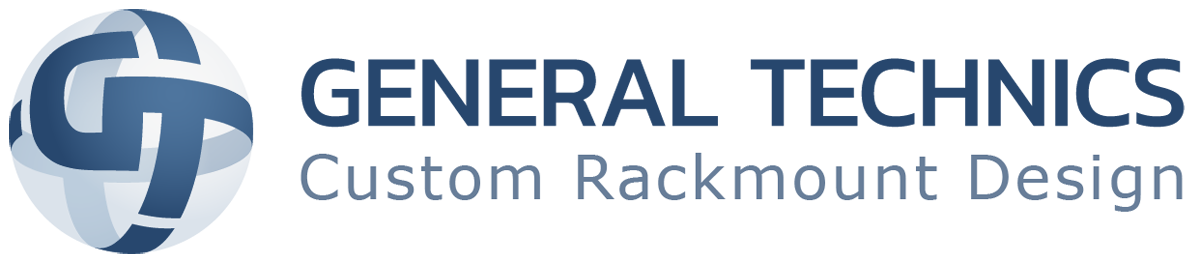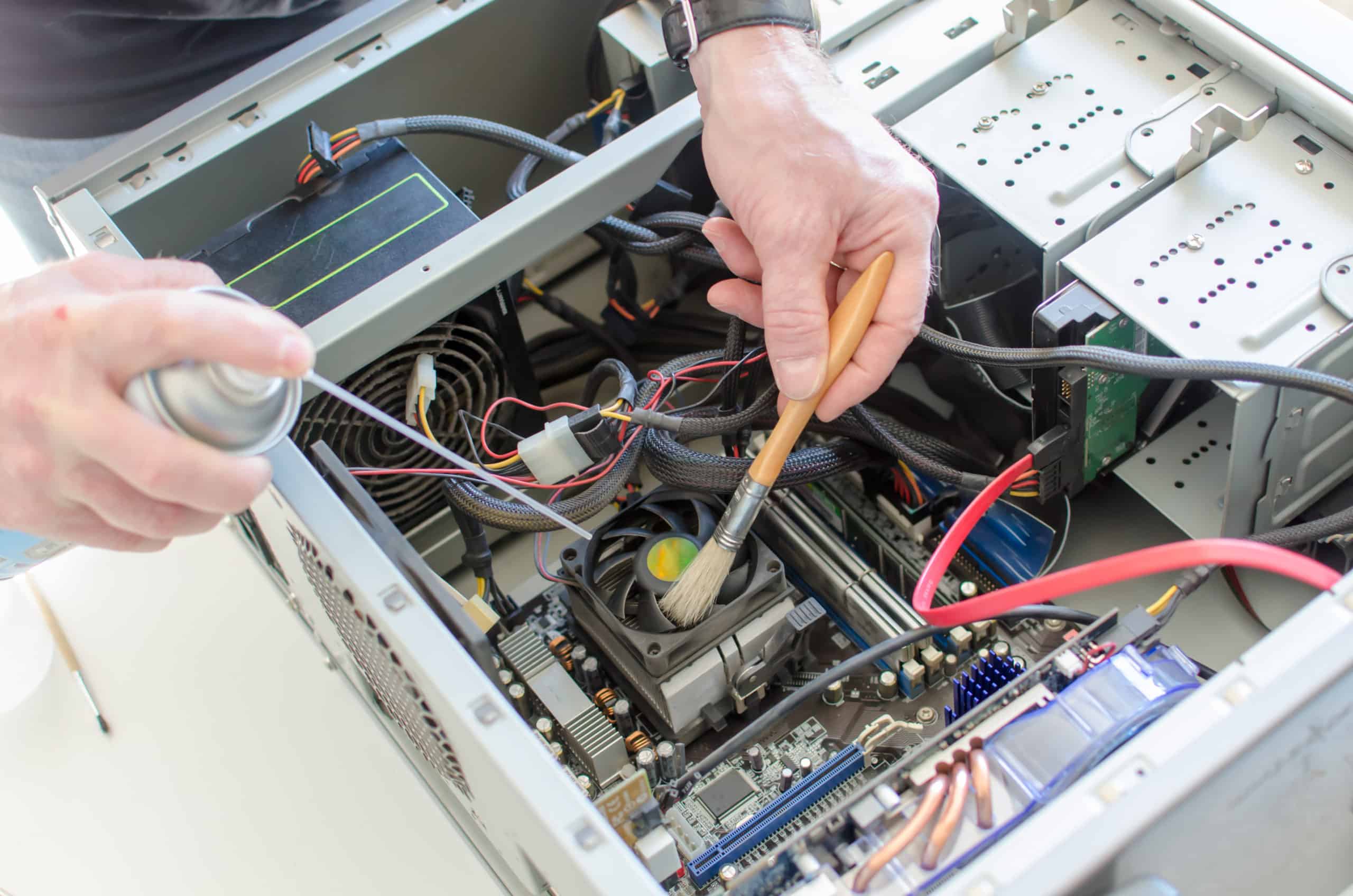Imagine you’re deep at work in front of your computer. All of your concentration is focused on the task at hand, and you hear a jet engine fly nearby. You look up to see where this sound is coming from and discover that no, a passenger 747 did not land outside of your workplace, rather your computer is roaring like an engine. That can’t be good right? What’s causing this? How can you fix a loud computer?
Why is My Computer So Loud?
- Dust- Dust builds up inside your computer over time. As dust builds up on your computer fans, they no longer work as effectively and eventually they fail all together.
- Ventilation- Is your PC in a well-ventilated area? Is your laptop on your lap and not a cooling pad? Without proper airflow and the ability to disperse heat, the fans will kick on and go into hyper drive to try to cool the system.
- Overworked CPU- How much are you trying to do at once? Look in task manager and your CPU usage should be less than 20%. If you see a much larger number, perhaps something is running in the background that is eating up so many resources. Additionally, you may want to do a virus test on the system to make sure it’s not infected with malware.
How To Fix
A loud computer is not a death sentence for the machine. There are steps you can take to fix the issue and prevent it from happening again:
- Move to a well-ventilated area
- Clean out dust
- Check CPU usage
- Set up fan control in the BIOS
- Replace older fans with larger, more efficient models
- Regular PC maintenance