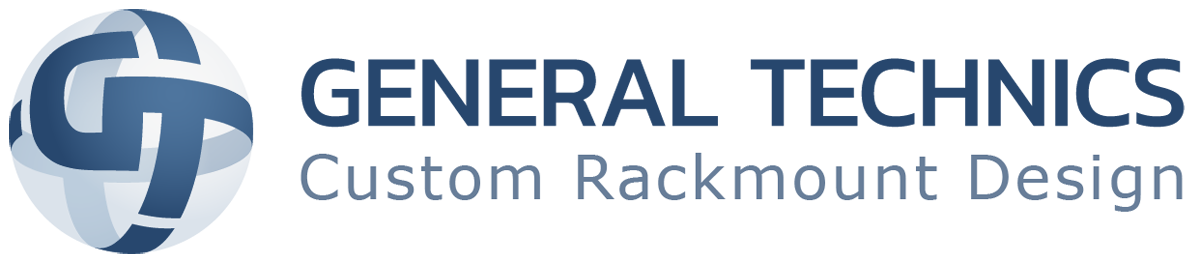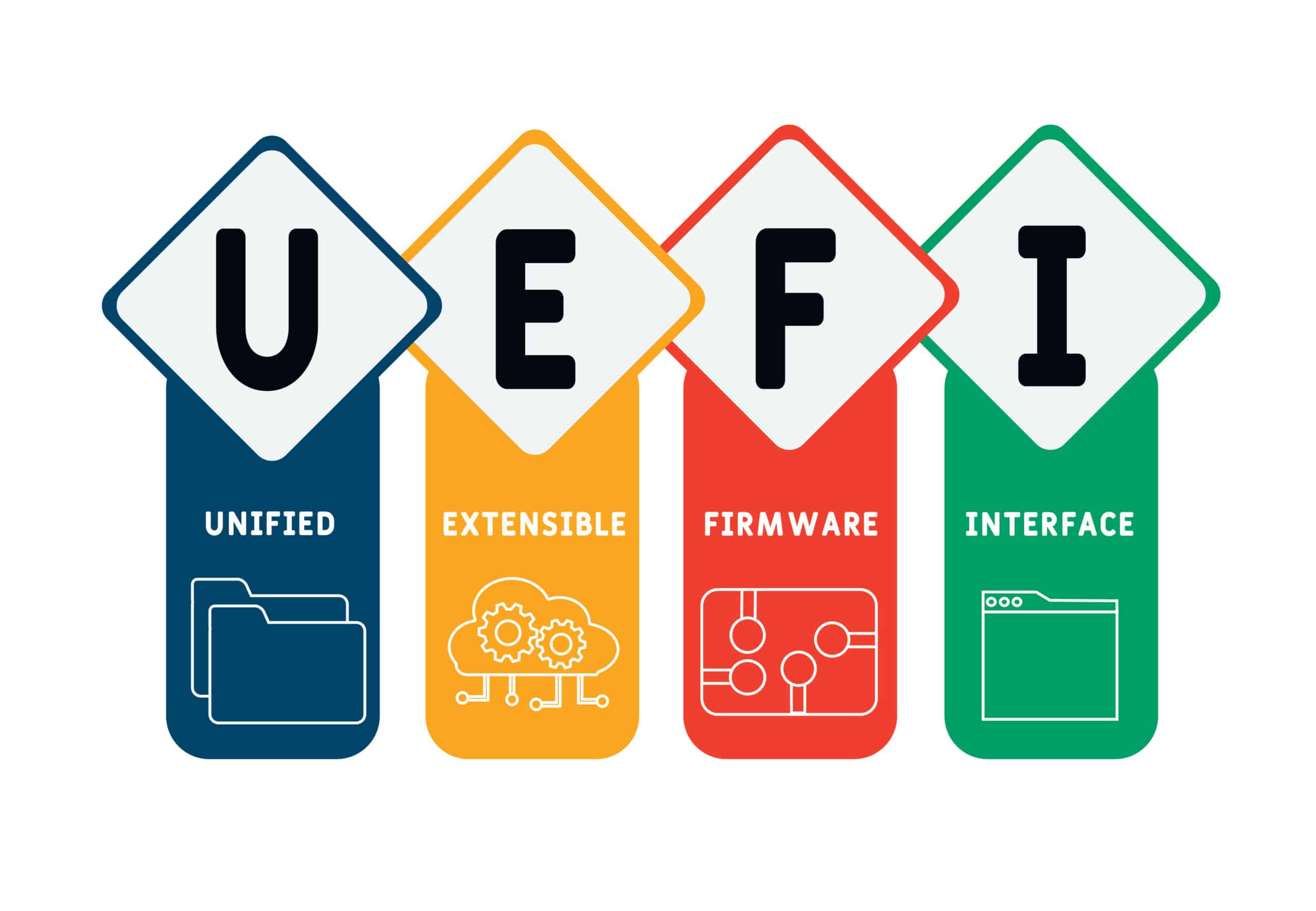When you first turn on your computer, it doesn’t load you straight into your operating system does it? As it’s booting up it first loads up the UEFI. What is that? What does it do and what do those letters stand for?
In the past, when you booted up your PC you would be able to access the BIOS (Basic Input Output System), which was responsible for having all of the system’s hardware ready to go. The BIOS would also give the user control of boot order, time controls, clock speed and other functions. The BIOS, however, has become outdated and has become a legacy piece of software in most systems. It has been replaced with UEFI. This stands for Unified Extensible Firmware Interface. In short, this interface is the go-between for the firmware and the operating system of the computer. This makes it like a BIOS, but offers much more control to the user.
The New Standard
UEFI comes now as the standard on newer motherboards. What benefits does it offer though? In addition to just being faster and giving the user a cleaner and easier user interface than BIOS, UEFI also improves on many of the limitations that BIOS presented. For example, the BIOS was limited to booting drives at a maximum of 2.2 TB. Whereas the theoretical limit of UEFI is a drive reaching all the way to 9.4 zettabytes. UEFI can run in 32-bit or 64-bit mode where BIOS was limited to 16-bit. It also gives options like Secure Boot which keeps the boot order from being altered by outside influences like malware. In addition, UEFI isn’t limited to any specific hardware dependence and will allow for different hardware to be used, while BIOS is locked to the x86 architecture.
The only downside to UEFI (and it’s a small one) is that it isn’t compatible everywhere. While we mentioned that it has become the standard now, older operating systems such as Windows XP do not support it. In this instance however, UEFI includes a BIOS boot option so you can run older operating systems that wouldn’t be looking for or be compatible with UEFI.