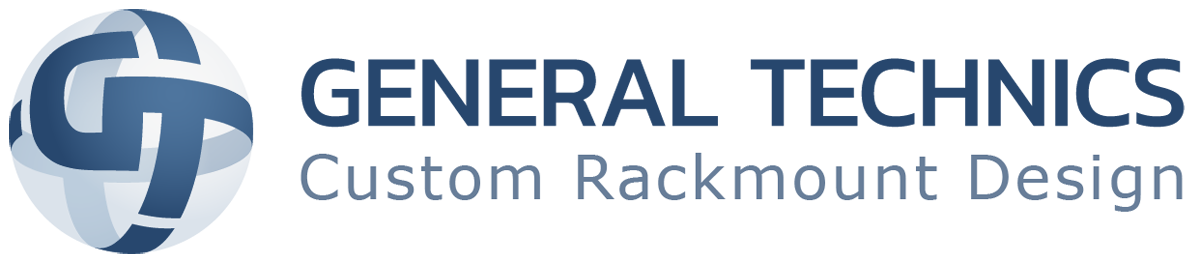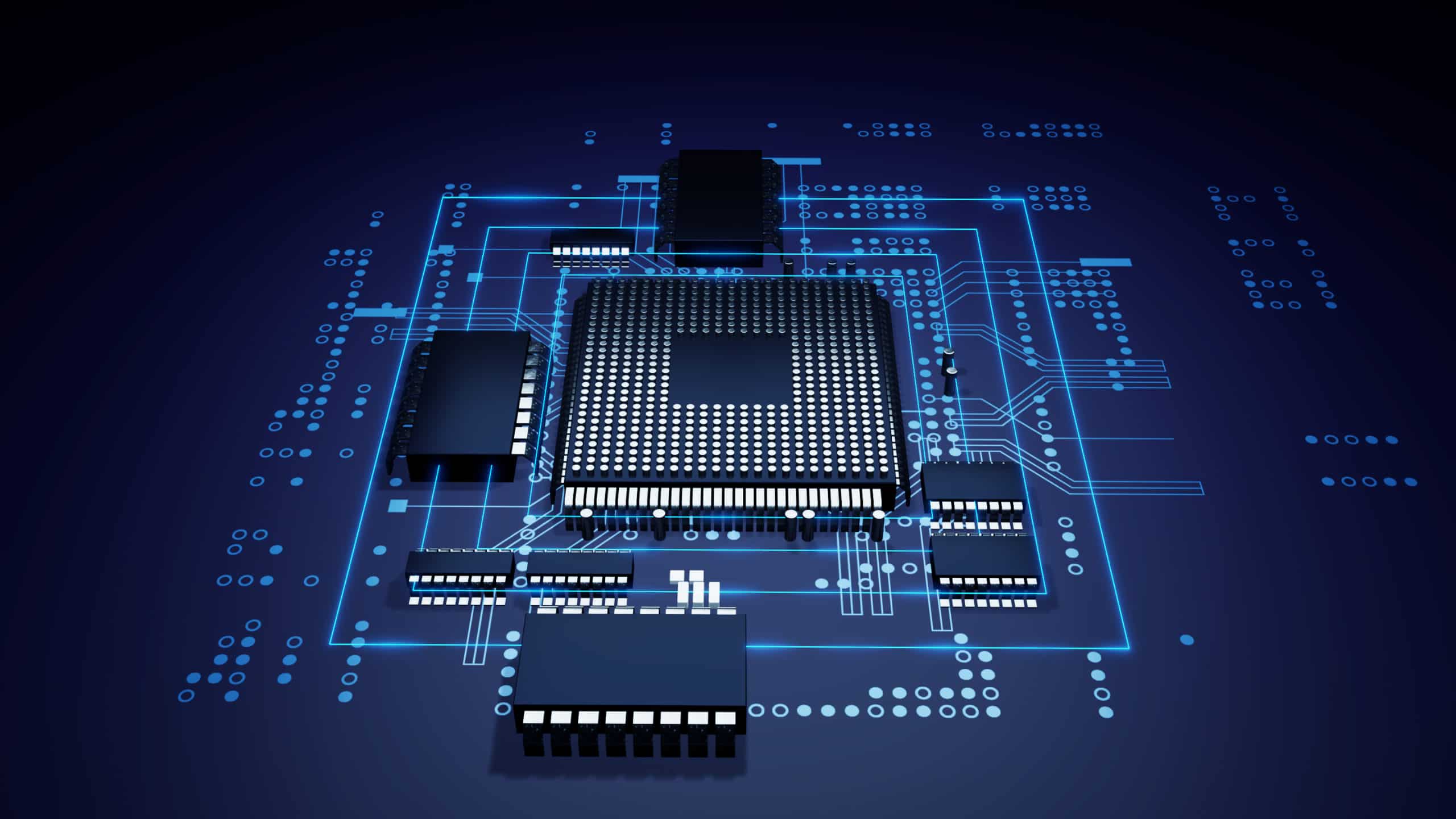Our last blog explained the difference between a GPU and a CPU. So, we know that a CPU (Central Processing Unit) is the brains of your computer and is used to accomplish tasks, run programs and applications, and deliver information that is stored in RAM. But how does a CPU accomplish all of this? The power behind a CPU is within a CPU core.
What is a Core?
A CPU core is made up of billions of transistors which make pathways to allow a CPU to function. They are the processing units of the CPU. When CPUs were first invented, they only had one core. Multitasking was not something computers at the time had to do, and so one core was sufficient. As multitasking became necessary, engineers tried different solutions. Multiple CPUs on one board was an idea, but that was found to be inefficient due to the higher latency, power, cooling, and the fact that they each needed their own sockets. Single Core CPUs were also run with a process called hyper-threading (which is still used), which tricked the computer into thinking the CPU had more than one core. Eventually, the idea of creating a second core for the CPU came along and they have increased since.
If you are looking to do any type of multitasking, two cores are where you will start. When a CPU has two cores, your operating system will read it as having two CPUs. This massively improves the performance of the CPU by having very little latency because the cores can communicate quickly as they are all on the same chip. Most smartphones and tablets have multiple cores.
How Many Do I Need?
CPUs have advanced to the point where you can have ten or more cores but you may not need that many. In fact, depending on your use case, two could be more than fine! A good way to tell is by knowing what kind of intensity you want your PC to be able to handle. Do you want to do schoolwork/paperwork while listening to music? Having 2 cores will work. Want to do some light gaming? You would need 4 cores. Having 6 cores would be necessary for CPU intensive games at better resolutions. Video editors and beginning streamers will also find 6 cores to be a sweet spot. If you are looking to push your CPU to the max, you are looking at 8 or more cores at the very least.
Most people would find 2-4 cores more than acceptable. If you are unsure of what the right type of CPU is for you, General Technics is here to answer that question.