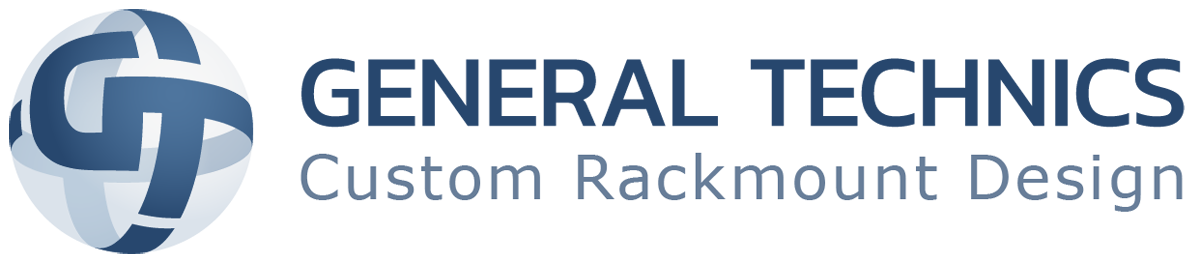When RAID was created in the late 1980’s it stood for Redundant Array of Independent Disks. With the creation of SSDs there has been some push to have it stand for Redundant Array of Inexpensive Drives. Acronyms aside however, what does RAID seek to accomplish and what are the benefits to businesses?
In the most basic terms, RAID will take two or more hard drives and make them act together as one. Businesses will use RAID to increase storage, have better performance and have data backups in case of drive failures. There are different levels of RAID. Let us look at the most popular levels.
RAID Levels
- RAID 0– Using a process called striping, data is written across multiple disks/drives. This improves performance but comes with a downside. If one of the hard drives fails, the entire system collapses and data can be lost. This was the first RAID level and is not widely used today.
- RAID 1– This level does not use striping when putting two drives together but instead uses a process called mirroring. This allows all the information stored on disk 1 to be mirrored onto disk 2. This prevents data loss in a hard drive failure as the entire hard drive has a copy, but this comes at the sacrifice of performance and speed. RAID 1 is great for home users.
- RAID 5/6– By introducing a third hard drive, RAID 5/6 will provides the best characteristics of the previous RAID levels, with data backups and better performance. How? Starting with RAID 5, parity is introduced. Parity calculates the data in two drives and stores the results on a third. This allows the system to withstand a drive failure and replacement with no downtime to the system. RAID 6 will allow two drives to fail and be replaced with no downtime but comes with the downside of reduced speed. Most small to medium sized businesses will use RAID 5 or 6.
- RAID 10– RAID 10 needs a minimum of 4 hard drives and further increases the speed and performance and protection of RAID 5 and 6. This level of RAID is mostly used by larger companies who need this type of performance.
RAID Does Not Mean Backup
It is important to note that while RAID will protect data in case of hard drive failure it cannot be used as a system wide backup. For instance, if a file is deleted, that file will be deleted off all RAID drives. If there is a system level corruption, that corruption will be on the raided drives. For these types of protections, a true backup system would need to be implemented.
How Can We Help?
At General Technics, we would be happy to design and implement an appropriate RAID array for your use case. Contact our technical team for assistance.