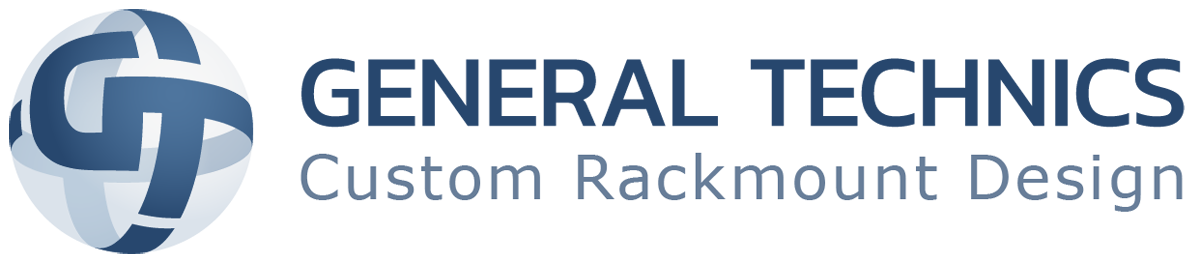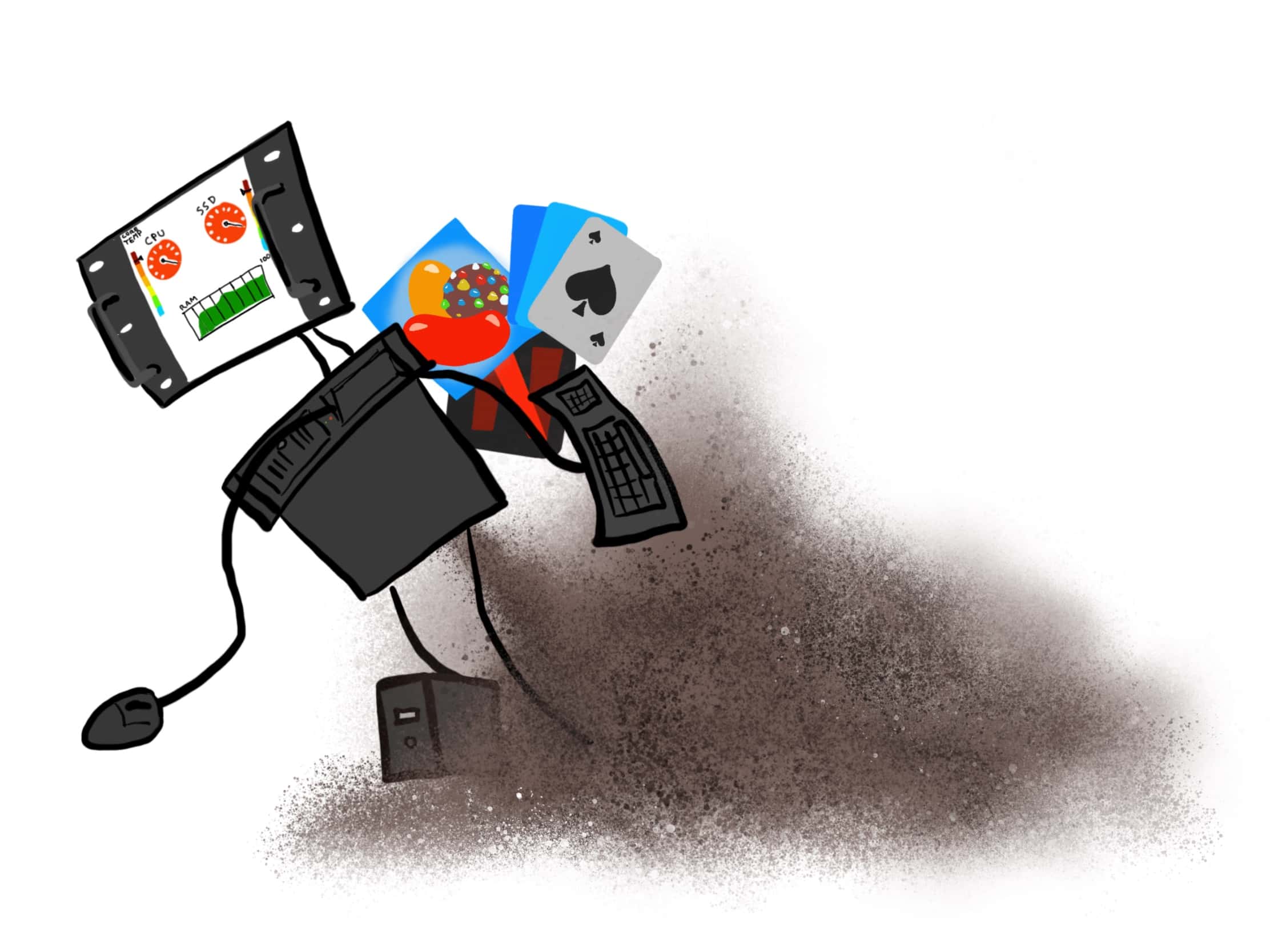In today’s fast-paced industrial environment, computers play a crucial role in maintaining the productivity of your business. Industrial computers serve as the backbone of automation, control systems, data analysis, and more. To ensure these systems operate at optimum performance, it’s essential to understand how to optimize them effectively. Maximize your computer’s performance with these key strategies and best practices.
1. Choose the Right Hardware
To optimize an industrial computer, begin with choosing the appropriate hardware components. Ensure that your system is tailored to the specific needs of your industrial application. Consider factors such as processing power, memory, storage, and ruggedness. Industrial environments often expose computers to harsh conditions, so choosing hardware with robust protection against dust, moisture, and extreme temperatures will prevent premature failures and downtime.
2. Keep it Clean
Industrial environments are notorious for accumulating dust, debris, and other contaminants that can negatively impact computer performance. Regularly clean and maintain the computer and its surroundings. Use and replace air filters to prevent dust from entering the system, and consider protecting it in a dust-proof enclosure. See the Blog post: Tech Tips – Another One Bites The Dust for more information on keeping your system clean.
3. Optimize the Software and Firmware
Software and firmware play a crucial role in computer performance.
Operating System: Choose an operating system that is well-suited for industrial applications. Configure it to minimize unnecessary background processes and updates that can consume system resources.
Driver Updates: Keep device drivers updated to ensure compatibility and stability. Manufacturers often release driver updates that improve performance and security. Have a regular plan to install these updates at a time that will least affect productivity. Keep a backup of prior releases to revert to in case of a problematic update.
Firmware Updates: Similar to driver updates, device firmware is updated to access the latest features and performance enhancements.
Bloatware: Remove unnecessary software or “bloatware” that may have come pre-installed on your computer. These programs can consume valuable resources. I can’t vouch for how often “Candy Crush Saga”, “Solitare”, or “Netflix”, are used in an industrial setting, but I know they were for a long time automagically put in the Start menu with each Windows 10 Pro installation.
4. Consider the Cooling Components
Industrial computers are subjected to temperature fluctuations that can affect performance. Invest in efficient cooling solutions such as fans, heat sinks, or liquid cooling systems to maintain optimal operating temperatures. Proper ventilation and cooling can significantly extend the lifespan of the computer components and keep them running at optimum performance. Contact a friendly GT team member to discuss what options you can integrate into your system.
5. Monitor and Manage Resources
Regularly monitor the computer’s resource usage using built-in diagnostic tools or third-party software. By identifying resource-intensive applications and processes, you can take action to optimize performance. Consider implementing resource management strategies like load balancing to distribute tasks evenly across multiple cores or processors.
Data Drives that are reaching their capacity will dramatically slow down system performance. Manage stored data and offload, archive, or delete files to restore your drive’s performance.
6. Secure Your System
Industrial computers often handle sensitive data and critical processes. Implement robust security measures to protect your system from cyber threats. Regularly update antivirus software, enable firewalls, and follow cybersecurity best practices to safeguard your industrial computer’s performance and integrity.
7. Backup and Redundancy
Industrial operations cannot afford downtime. Ensure uninterrupted operation by implementing a strong backup and redundancy plan in case of hardware failures, unstable updates, or other issues. Redundant hardware configurations and data backups are essential components of this strategy. Tools such as Veeam, and Macrium, among many others, offer solutions that are affordable and easy to integrate into an existing setup.
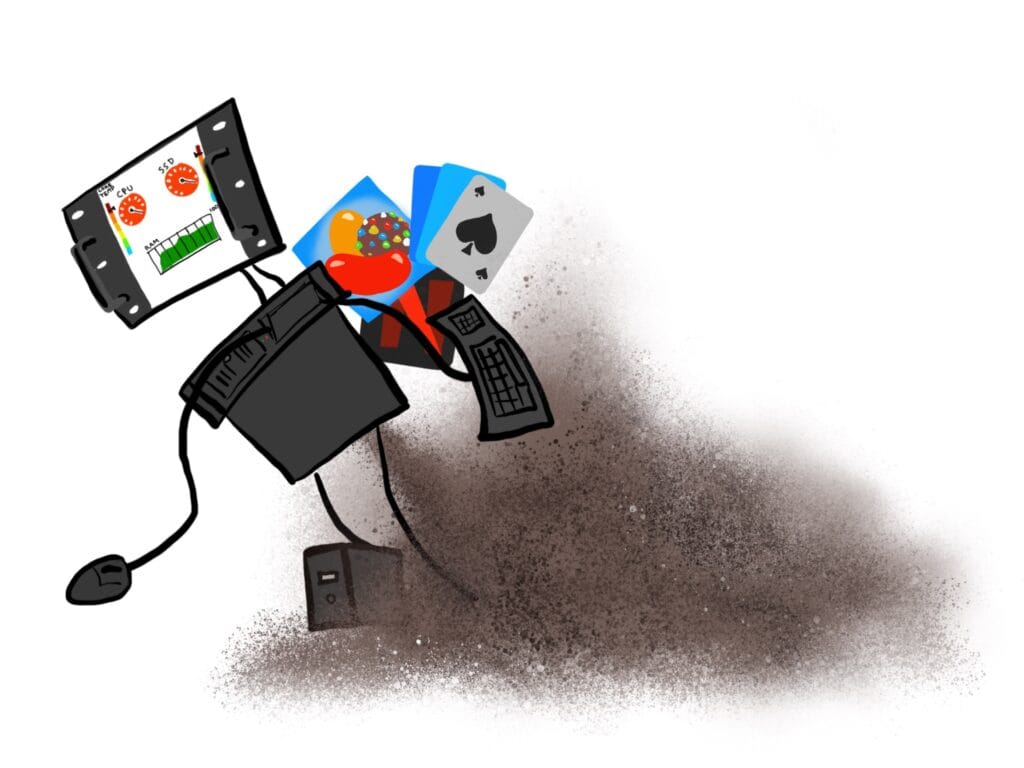
Optimizing the performance of your industrial computer is an ongoing and multifaceted art for IT professionals. By selecting task-specific hardware, maintaining a clean environment, optimizing your software and firmware, managing resources, and implementing security and redundancy measures, you can maximize the reliability and efficiency of your industrial computer. Regular maintenance and monitoring are vital to sustaining peak performance and minimizing costly downtime.