Eventually all PC components fail. When replacing them one would normally power down the system before performing the fix. This is called a cold swap. However, there is another way: a hot swap would be replacing a component while the computer system remains in operation.
Why?
One use case for a hot swap is when a critical system component becomes faulty and it would be expensive or inconvenient to take the time to power down the system to make the repair. Once the swap is complete, the troublesome component can be analyzed without disrupting operations.
Another reason for using this feature would be when you need to increase storage capacity while the system remains online. In this case, you could install additional drives to a RAID array, or possibly replace one of the existing drives with one that has a larger storage capacity, all without missing a beat.
How?
In order to hot swap a faulty hard drive, it would need to be part of a RAID array. The array is configured so that any one drive in the array has its data duplicated across one or more other drives. This makes it possible to remove and replace the faulty drive without losing any data or even powering down the system.
The hard drives are usually stored in an enclosure that can be opened with a key. Release one drive and insert another to take its place. It is that simple! All kinds of different sized hard drives can be used and swapped. Hard drives that do not fit these enclosures (like SSDs) can be inserted into special trays that will ensure compatibility.
The ability to hot swap is vital for computers that need to stay in operation all the time. While we focused on hard drives, this can also be done with components like power supplies and fan trays. We here at General Technics have the experience to answer any question you may have.
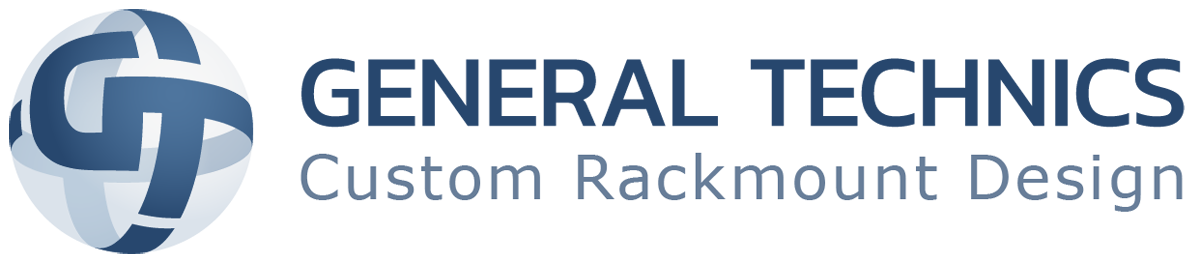

What a nice blog author. Thank you. Keep it up.