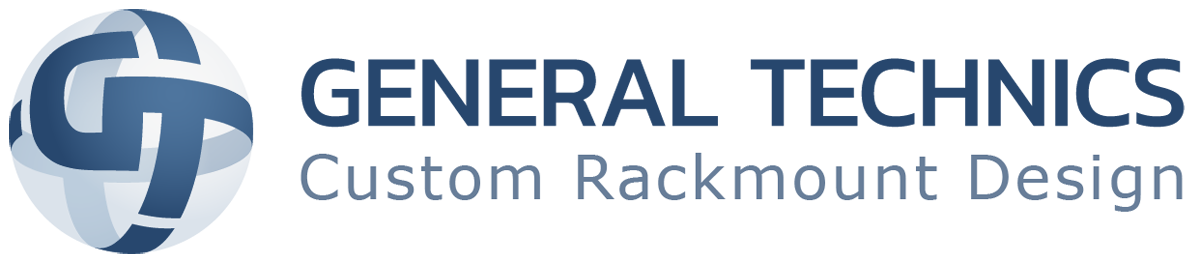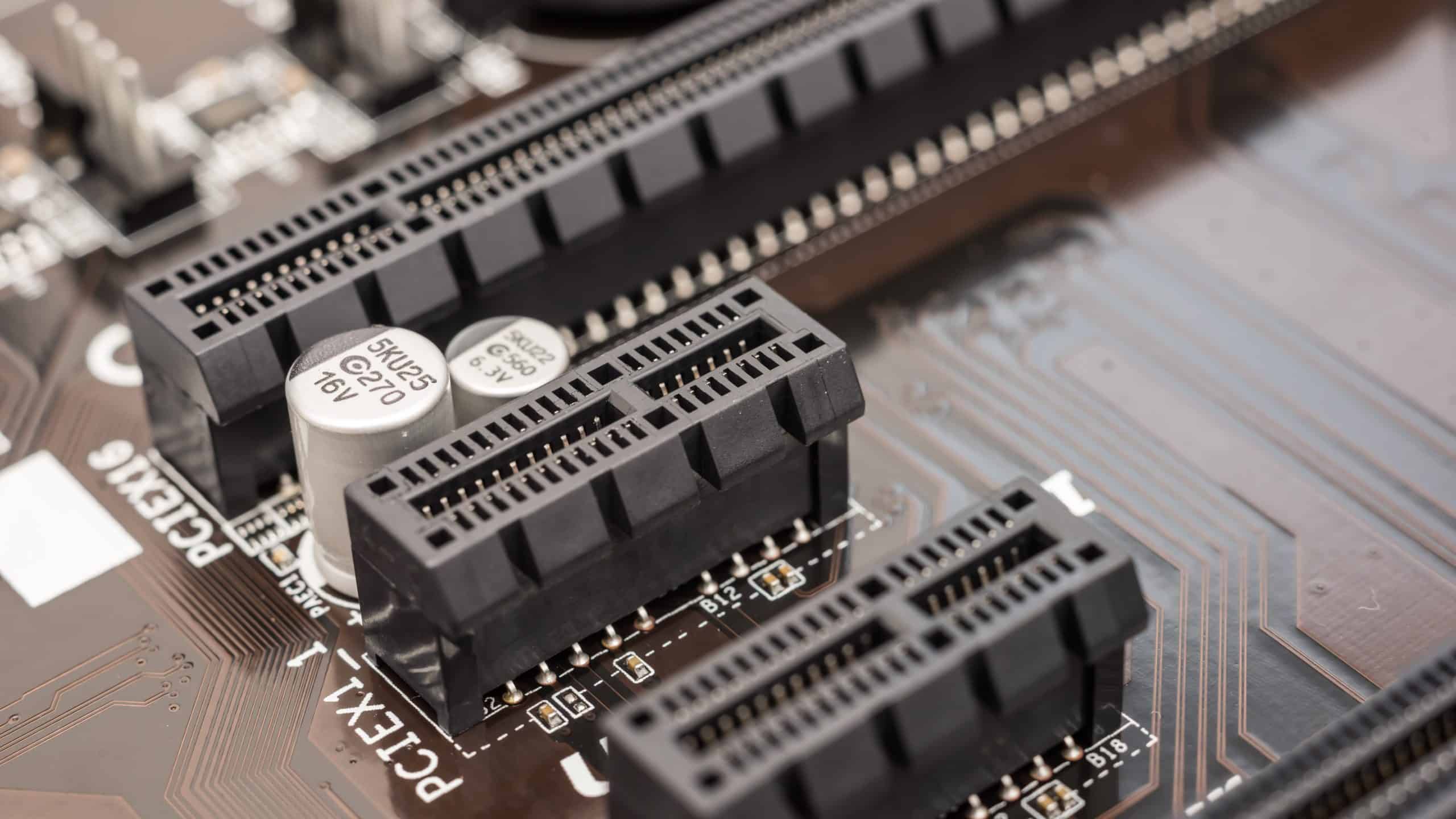What is PCIe?
PCIe is a standard adopted by computer component manufacturers that allows the system board to communicate with add-on components at very high speeds. The “PCI” in PCIe stands for “Peripheral Component Interconnect”, and the “e” was later added to mean “Express”. Unlike the much older ISA and PCI standards for card slots, the newer PCIe standard can be sized for efficient use of system resources, and is continually being improved with ever faster versions. It allows us to install many different types of peripheral components into your system by inserting the card into the appropriate card slot. Most commonly, that would include graphics cards, video capture cards, Wi-Fi and network expansion cards, as well as RAID controllers and some newer types of SSDs – all of which rely heavily on the high-speed channel that the PCIe standard provides.
Sizes and Lanes
There are four common sizes of PCIe card slots in use today: x1, x4, x8, and x16. This number determines the physical width of the PCIe connector and the width of the card edge that plugs into it. That same number also refers to the number of electrical lanes that are dedicated for data traffic between the CPU and the card. Just like how a four-lane highway can handle much more traffic than one with a single lane, these PCIe lanes determine how fast the data can be transferred. The more lanes that are shared between the card and the CPU, the greater the potential bandwidth is for communication.
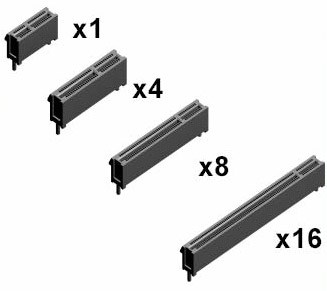
FYI: Although the PCIe standard does technically define a x32 size with 32 lanes, this is not a common size in use. Because of its impractical physical size, it is unlikely to ever be used on consumer products. Ads for cards claiming to be “PCIe x32” are either misleading, or are typos that mean to say “PCI 32-bit,” which is a much older and slower standard that is incompatible with PCIe.
Where it Might Get Confusing
The PCIe standard is very flexible, allowing smaller cards to be inserted into larger slots. It can also allow some cards to still function in slots where fewer lanes are available than what the card could support. Further confusing matters, a PCIe card or a PCIe connector on a system board might have fewer lanes actually available than the physical size might suggest. This is because there is always a limited total number of PCIe lanes available in a computer system. That total might be limited further by the CPU chosen, or by the architecture of the system board. For flexibility, system board manufacturers will often provide PCIe card slots that are sized as x16 physically, but are actually x8 or x4 electrically. The number of lanes available might also depend on which card slots are occupied. Generally speaking, if a card physically fits in a slot, it will usually still function. However, it’s always best to consult the experts at GT to ensure that your add-on cards are not suffering from a reduction in speed because of an unintended restriction. We’ll make sure that your system is designed and configured efficiently to make full use of its potential.
Speeds and the Future of PCIe
Every generation of the PCIe standard has doubled the bandwidth of the one before it. Starting with PCIe 1.0 which had a max throughput of 8 GB/s, up to the current PCIe 4.0 standard which can provide up to 64 GB/s. PCIe 5.0 was unveiled in 2019 and is expected to see implementation later this year. With the move to 5.0, top speeds will see a significant jump to 128 GB/s. We expect to see that trend continue in future standards as well. Older systems using motherboards or cards from those past standards could see immediate increases in speeds if they were upgraded to support the latest standard. Is it time for you to upgrade?
Do you have questions about your system and the best use of PCIe add on cards? The technical staff at General Technics are here to help!