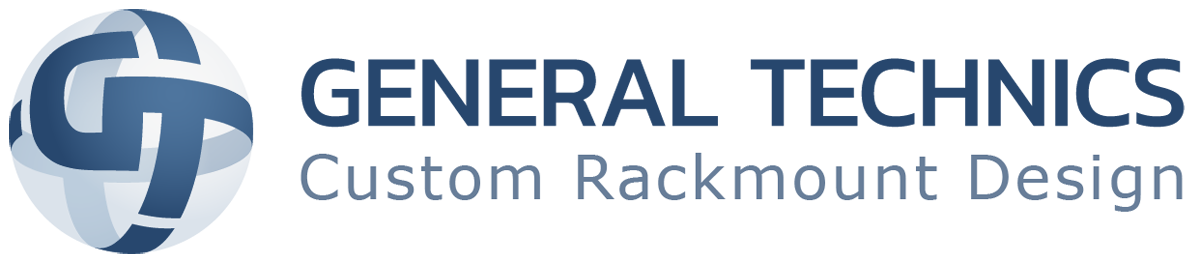In sports when a Coach or Manager is hired, you know they will eventually be fired. No coach lasts forever in the same job. Similarly, all hard drives will eventually fail. Even the one you’re using right now. When it comes to drive failure it’s not if, it’s when. Most drive failures are mechanical in nature due to wear and tear and age but that doesn’t mean there aren’t other reasons why drives can fail. Heat, water damage, power surges and impact from drops can also lead to drive failure. Also keep in mind that just because a drive is new doesn’t make it safe. It is estimated that 2% of all new hard drives will fail! So, what do you do when your hard drive isn’t acting in a way that seems normal? There are key troubleshooting steps to take. Let’s go over a few.
Troubleshooting Drive Failure
A failing hard drive can make itself apparent in a few different ways – from the system reacting slowly to not being able to access the drive at all. The first thing you can do to troubleshoot drive health is to run a diagnostic on the drive. Each HD manufacturer supplies their own diagnostic tools and instructions. You can click here to find diagnostic tools for Seagate, Western Digital and Kingston.
Drive Making Noise – Listen to what the drive is telling you. Literally. If your hard drive is clicking, beeping and/or grinding, you should shut the system down right away to try to preserve its data.
Hard Drive Not Seen – If you don’t see your hard drive in your settings, you can try a system reset and check the HD for any physical damage.
Cannot Boot into System – Load into the BIOS or UEFI and restore default settings. An advanced startup can also work.
In addition to these steps, keeping your OS up to date, having virus protection, and making sure your cooling systems and power supply are performing as intended is important. It is also important to note that if you have the slightest inkling that your hard drive is having issues do not hesitate to transfer any important data to a new drive or location. Once a drive starts hinting at failure, it can happen quickly. You wouldn’t want to lose any data if it can be avoided.